Installation Guide
Follow our simple step-by-step guides to set up IPTV on your favorite device.
Android TV
Sony, Philips, TCL, Xiaomi...Install our official app directly on your Android TV.
Install "Downloader"
Search for "Downloader" in Google Play Store and install it.
Open App & Add Server
Open best4iptv. Click "Add New Server".
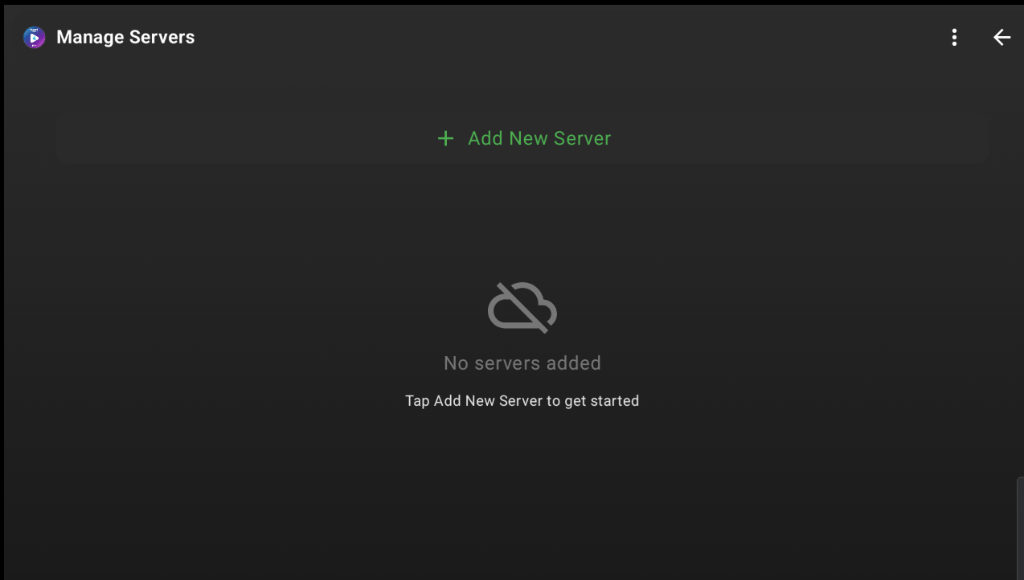
Enter Details
Select "Login with Xtream Codes API".
Enter Name, Username, Password from email.
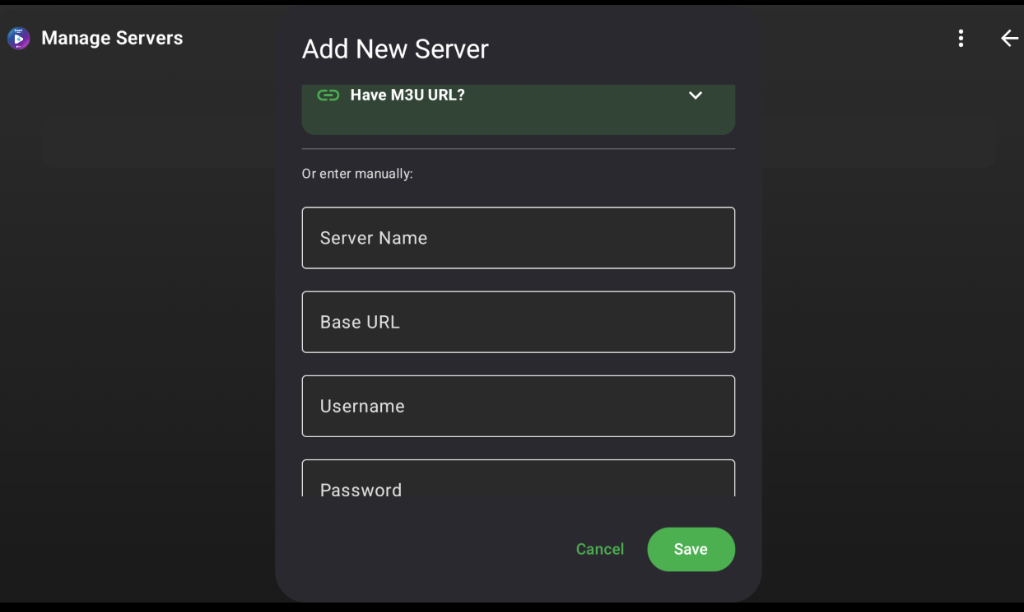
Start Watching
Click Live TV, Movies, or Series.
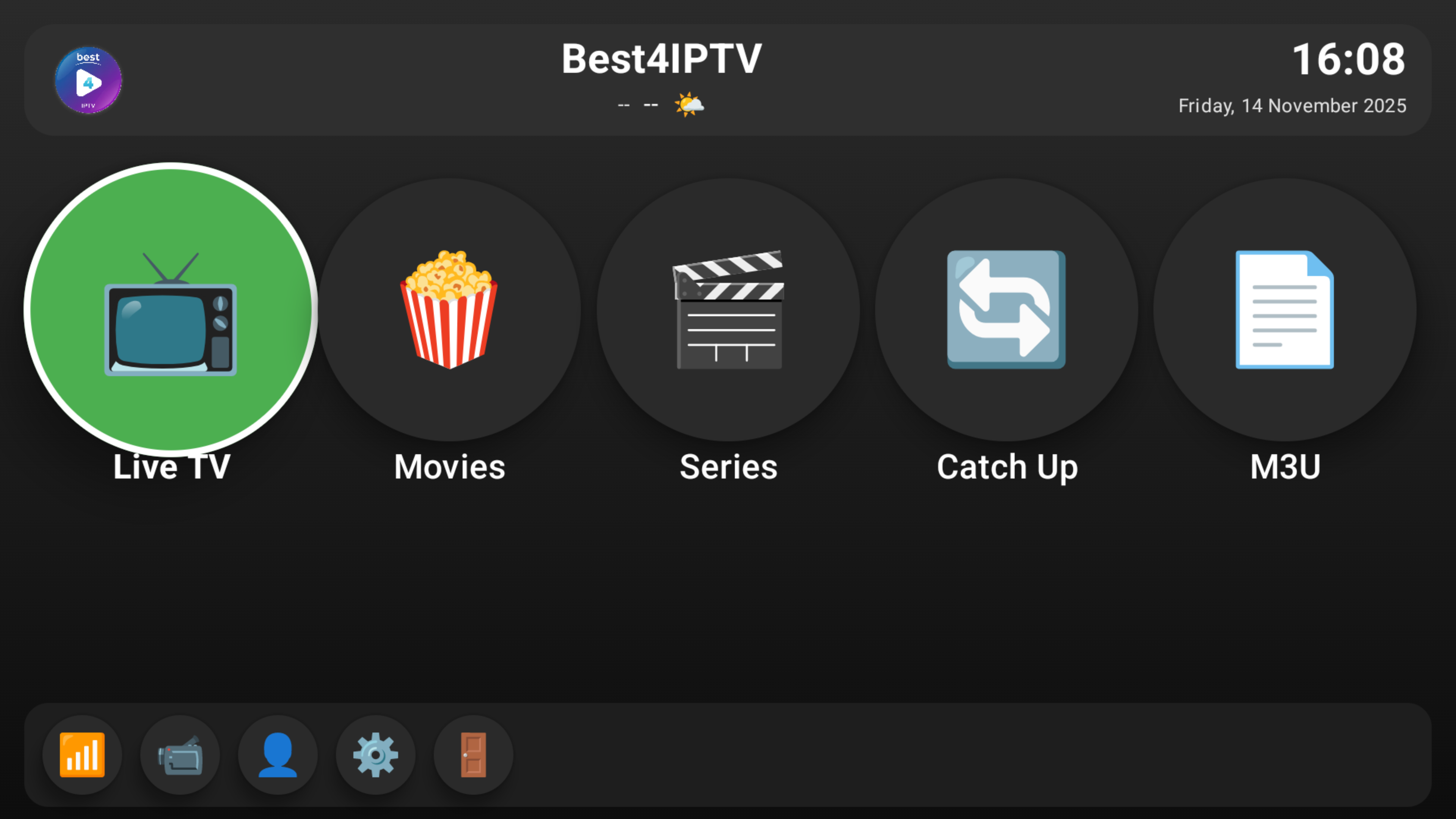
Samsung & LG
Tizen OS & WebOSUse a compatible player from your TV's store.
Install Player
Search for "IBO Player" or "IPTV Smarters" in your TV Store.
Login
Open the app and enter your M3U URL, Username, and Password.
Setup on Android (Phone, Tablet, Box)
Recommended: Use Our Official App
For the best experience, download our custom app best4iptv.
Download APK DirectlyComing soon to Google Play Store
Open the App & Add Server
Open the best4iptv app. If you see the "Manage Servers" screen, click on "Add New Server".
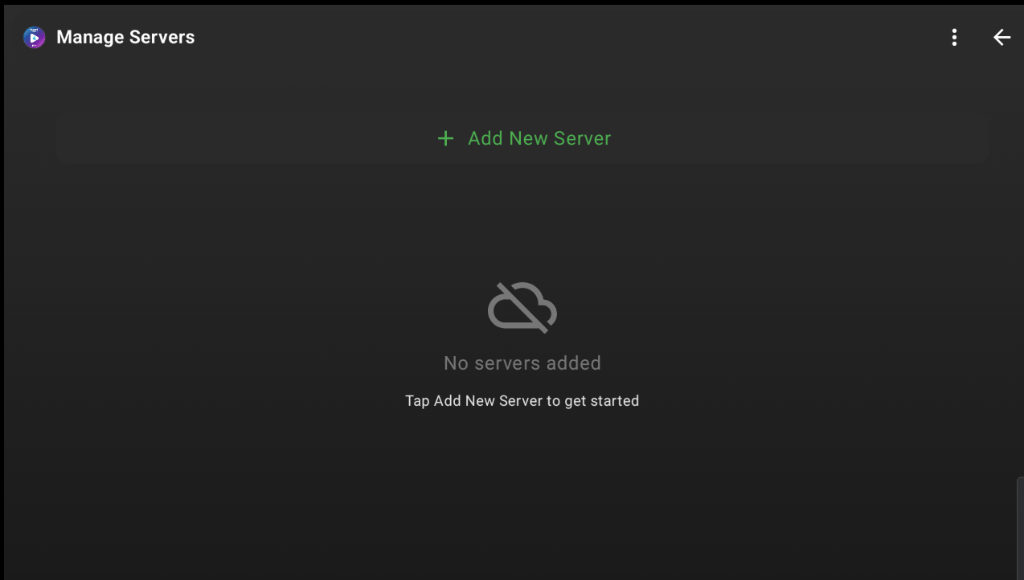
Enter Your Details
Select "Login with Xtream Codes API" if prompted.
Enter the following details from your email:
- Server Name: Any name (e.g. Best4IPTV)
- Username: Your username
- Password: Your password
Then click Save or Login.
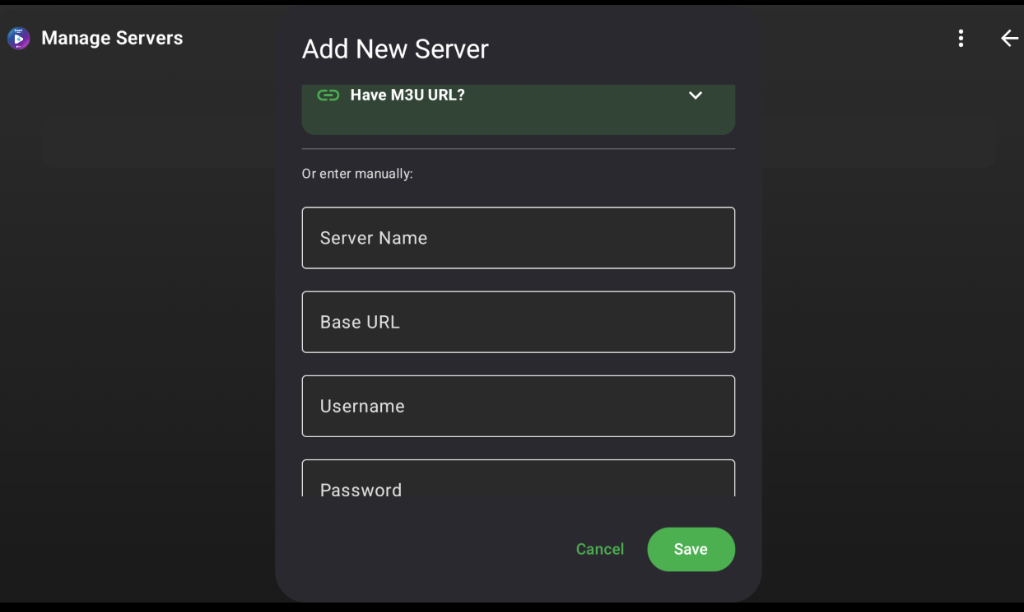
Start Watching
You will be logged in successfully! Click on Live TV, Movies, or Series to start watching.
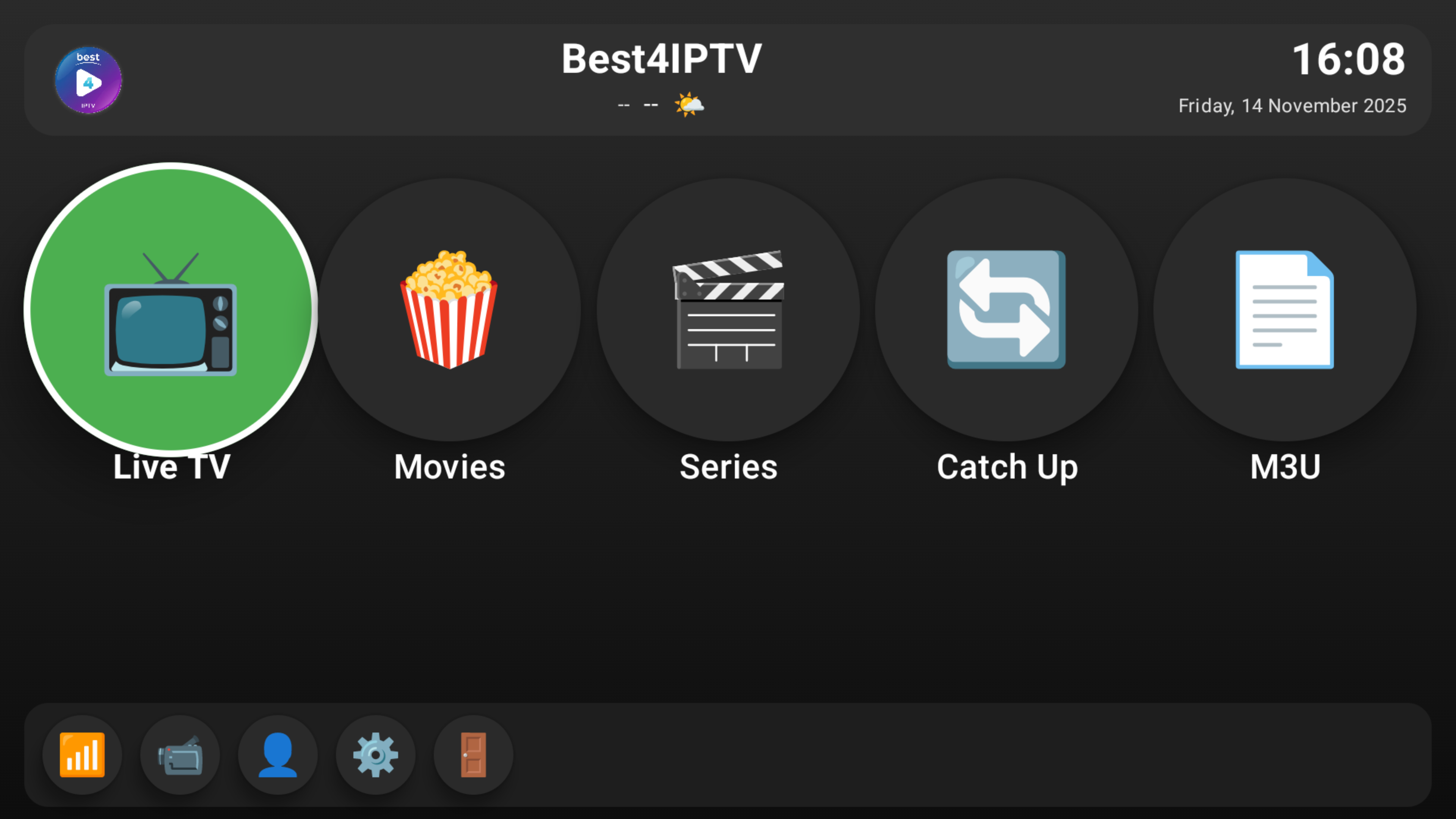
Setup on iOS (iPhone, iPad, Apple TV)
Get the App
Go to the App Store and download "Smarters Player Lite" or "GSE Smart IPTV".
Select Login Method
Choose "Login with Xtream Codes API".
Enter Login Info
Enter your subscription details (Username, Password, URL) and click Login.
Setup on Amazon Firestick
Install Downloader
Go to Find > Search, type "Downloader", and install the app.
Enable Unknown Sources
Go to Settings > My Fire TV > Developer Options > Install Unknown Apps > Turn ON for Downloader.
Download best4iptv
Open Downloader and enter the direct URL for our app to download and install best4iptv.
Login
Open the app and login with your Username and Password.
Setup on PC / Laptop (Windows & Mac)
Download VLC or Smarters
We recommend downloading IPTV Smarters Pro for PC or using VLC Media Player.
Login
For Smarters: Enter your Username, Password, and URL.
For VLC: Go to Media > Open Network Stream and paste your M3U URL.
